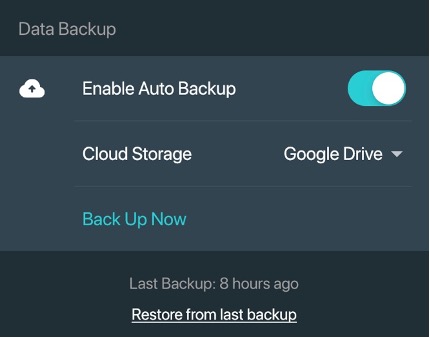App update: Version 1.2.0
☁️ Data backup
You can now back up your Pockett data to Google Drive!
By default, Pockett encrypts all your data and stores them locally on your device. You can choose to back up your data to your Google Drive to keep your data history safe. This way, you’ll be able to restore your data if you lose your current device or change to a new one.
To back up your data, go to settings and enable auto backup.
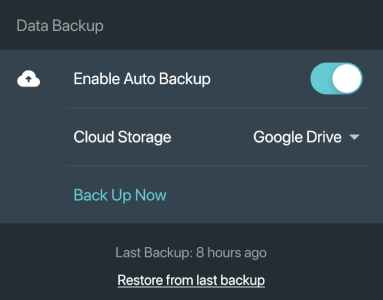
Tap on “Back Up Now”, and follow the prompts (if any) to back up your data. Your data will now be backed up automatically every day and when the app is in use.
🚫 Exclude specific transactions from dashboard widget
If you wish to exclude specific transactions from your widget, you can do so by sliding left on the transaction in the widget, and selecting “exclude”.
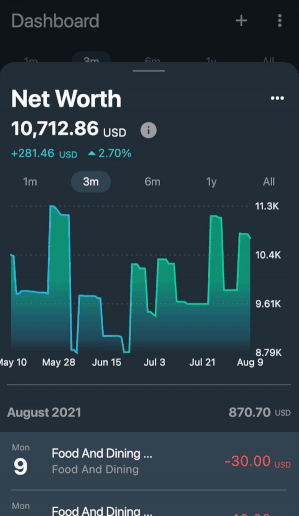
This is particularly useful for when you’re tracking multiple accounts in Pockett, and want to avoid transfers between those accounts from being tracked as an income or expense in your widgets.
Tip: You can bring your excluded transactions back at any time by clicking on the three dots at the top right of the widget and selecting “view excluded transactions”. Slide left on the transaction you want and select “include”.
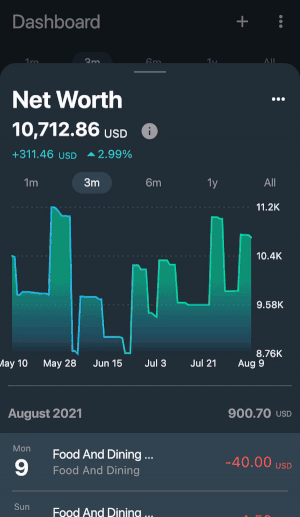
This feature has actually always been available but from questions and feedback received, we realised that it may not be easy to find. We’ve thus included a guide on how to exclude transactions from a dashboard widget in this latest version. More tips on how to get the most out of the Pockett app are available in the in-app User Guide under the FAQ page.
🔧 Other improvements
- Sign up: We fixed a bug where users in the EU were unable to create an account.
- Adding income/expense/transfer: The last account used will now be selected as the default account for the next transaction. We also added an option to create an account from the accounts drop down list.
- Customize categories: We fixed a bug where larger system font sizes could affect the placement of the button to add new categories.
- Savings goal: A new option is now available to add to a savings goal. We also fixed a bug in the calculation of the monthly goal amount; this fix will apply to new goals created.
- MyPocket: We fixed a bug where transfer transactions could not be added if the original wallet account was hidden.
If you’re enjoying Pockett, we’d really appreciate it if you could leave a review in the App Store or Play Store. It’ll help tremendously with the App Store algorithm so more people can discover Pockett. Thanks so much! 😊